

|
Help > Pages > Manage Pages and Files - Blog Templates | email help@skyBuilders.com |
The Archive Template and the Post Template control the appearance of your Blog. The Archive Template is used when several blog entries are shown. The Post Template is used for a single blog entry.
The starting versions for the Archive Template and the Post Template are taken from models in the timeLines folder. You should Clone the starting version to protect against breaking them.
Also see skyTags, Blog Templates, and Blog Settings for information on editing your templates and CSS style sheets.
Click on Archive Templates to access the Manager for these special pages. You may skyWrite them using the skyWriter tool, but do not use the WYSIWYG editor, which hides the HTML structure you want to edit.
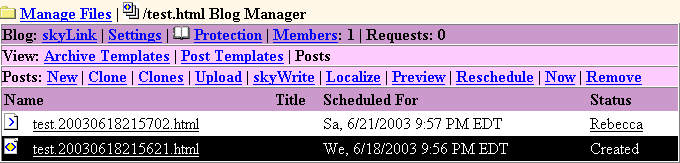
You change the general information in the blog in the Archive Template. This is a content template with content element tags that position the various parts of the blog according to your CSS style sheet instructions. For instructions, see Blog Templates and skyTags.
You may move the content element tags around to rearrange the parts of your blog, but take care to preserve the content element tag integrity (strictly follow tag nesting rules).
Content element tags look like this: (See skyTags)
<skyBlogPosts>
<skyBlogDateHeader>
<skyBlogPostDate />
</skyBlogDateHeader>
<skyBlogPostTitle />
<skyBlogPostAuthorship />
<skyBlogPostTime />
<skyBlogPostBody />
<skyBlogPostSkyWrite />
<skyBlogPostSkyLink />
<skyBlogPostCommentLinks />
</skyBlogPosts>
<skyCal />
<skyBlogNewPostLink />
<skyBlogRSSLink />
Note that the CSS style sheet controls the appearance of the blog. The default style sheet (Blog.css) is kept in the timeLines folder. Create a new one (preferably in a new CSS folder), and use getURL to fetch the default style sheet. Edit this new one, and then point to it in your Blog Settings
Here is a list of the stylable elements in the blog. They should be included in your Blog CSS.
Copyright © 2002 skyBuilders.com, Inc.
77 Huron Avenue, Cambridge, MA 02138 617-876-5680