

|
Help > Reservations > Add or Delete an Item | email help@skyBuilders.com |
Let's add Items to the Item Group called High School.
In the Reservations Module, pull down the Context Menu and select Add or Delete An Item.
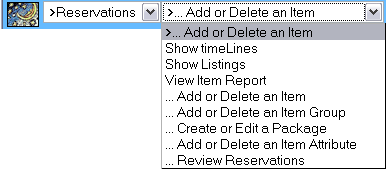
To add an Item, enter the Item Name and click Add Item.
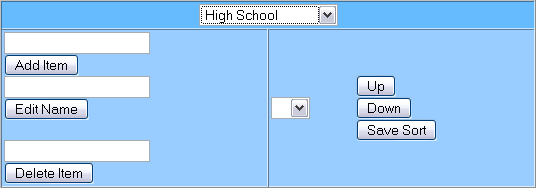
Let's add Rooms 101 and 102 in the High School.
Enter Room 101 for the Item Name and click Add Item.
Now enter a second Item for Room 102 and click Add Item again. They are in the correct order, so we don't have to Sort.
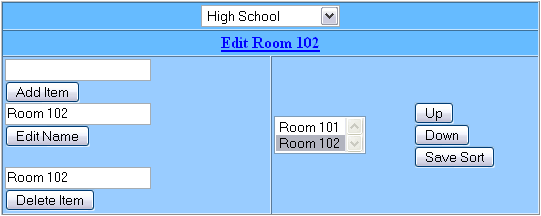
Now let's add Items to the Item Group called Community Center.
Let's add the Conference Room and the Auditorium to the Community Center Group.
First select Community Center from the drop-down menu for Item Groups
Enter Conference Room for the Item Name and click Add Item.
Now enter Auditorium.
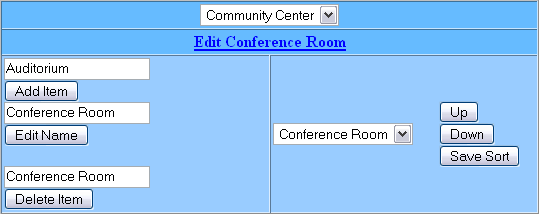
Now that we have Items in Item Groups, let's look at the timeLines and Listings displays and make a Reservation.
Copyright © 2002-2006 skyBuilders.com, Inc.
77 Huron Avenue, Cambridge, MA 02138 617-876-5680