

|
Help > Pages > Manage Pages and Files - Page Series Manager | email help@skyBuilders.com |
The Page Series Manager is a powerful set of tools that controls many aspects of a timeLines Page Series - scheduled dates, language versions, settings for the footer elements, password protection, members associated with the Page Series, etc. It may take some time to learn all these tools.

There are three rows of information here:
 folder in the File Manager containing this Page Series
folder in the File Manager containing this Page Series Page Series, with its complete "path" from the web root
Page Series, with its complete "path" from the web rootBeneath the two control rows is a chronological listing of all the Pages in this Page Series. We call this the Master Archive for the Series.
When you first open Series Manager, there is one page/file in the Series, and it is not selected. So several Pages controls are not active links. Only New and Upload are active.
Click on the page to select it (double clicking will open skyWriter).

The selected page reverses to black background, and all page tools become active links (Clone, skyWrite, Localize, Preview, etc.). If you click Clone, you get a new Copy of the page, scheduled to play at some time in the future (settable in Module Preferences).

Note that the currently playing page has a special icon  , and the background color is light blue.
, and the background color is light blue.
Past  and future
and future  pages have unique icons also, and their background color is white when it is not selected.
pages have unique icons also, and their background color is white when it is not selected.
When you are Managing Blogs, you have a new controls row labelled View, the Series controls row is now labelled Blog, and the Pages controls row is now labelled Posts.
The three views let you edit the Archive Templates (which has element tags that position the various parts of the blog according to CSS style sheet instructions), the individual Post Templates with similar content elements, and the Posts themselves, which are ordinary HTML pages editable in a skyWriter.
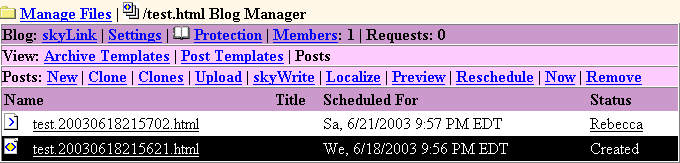
You change the general information in the blog in the Archive Template.
Note that the CSS style sheet is very important for the appearance of the blog. The default style sheet (Blog.css) is kept in the timeLines folder. Create a new one (preferably in a new CSS folder), and use getURL to start with the default style sheet.
See Blog Manager Help for more information.
Copyright © 2003 skyBuilders.com, Inc.
77 Huron Avenue, Cambridge, MA 02138 617-876-5680