

|
Help > Welcome > Edit Interests | email help@skyBuilders.com |
Adding your name to an Interest list will allow you to send and receive email about the subject of Interest. Unlike a typical Mailing List (or List-Serv), you can easily see all those who share the Interest. Typically you will be working closely with the others with this Interest.
An Interest may also have an associated Forum page with a threaded discussion list of Comments.
To add an Interest to your personal profile, first select an Interest Group Category from the drop down menu (in the example here, DTVGroup). Your community site can have any number of Interest Group Categories.
Select one or more Interests from the list below and press the Add Interest button to add that interest to your Interest profile. You may select more than one Interest at a time by holding down the Shift key to select a contiguous range of Interests, or the Control/Command key to add individual Interests.
To delete an Interest from your personal profile, select the item and press the Delete Interest button.
To add a new Interest to the site as a whole, first select the group category you want your Interest to appear under. Then, type the name of your Interest in the form box in the bottom right of your screen. Press the New (Category) Interest button to add this Interest to the Community Interests.
Only administrators may add new Interest Group Categories. Send an email request to your administrator if there is new Interest Category you would like to add.
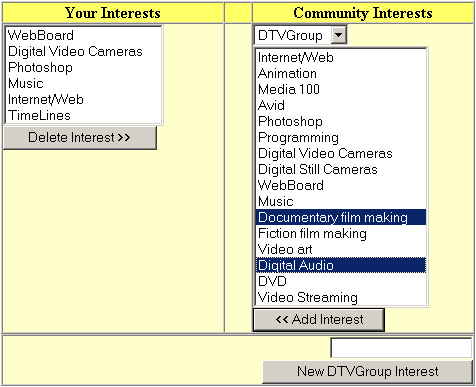
<%= CopyrightString %>