

|
Help > Welcome > Administer Locales | email help@skyBuilders.com |
The combination of a language and a country is known as a "Locale," e.g., Portuguese in Brazil or French in Canada.
Every text element of the skyBuilders user interface - button labels, column headings, row names, hyperlink text, captions, etc. - is stored in the database in languages for multiple locales.
It is possible to add a new locale. When a new locale is created, copies of the text for each Label and Message are copied into the database for the new Locale. You can choose which existing Locale is used for the Source of the text. To create Haitian labels, you might start with French, for example. Each Label or Message must then be edited appropriately for the new Locale.
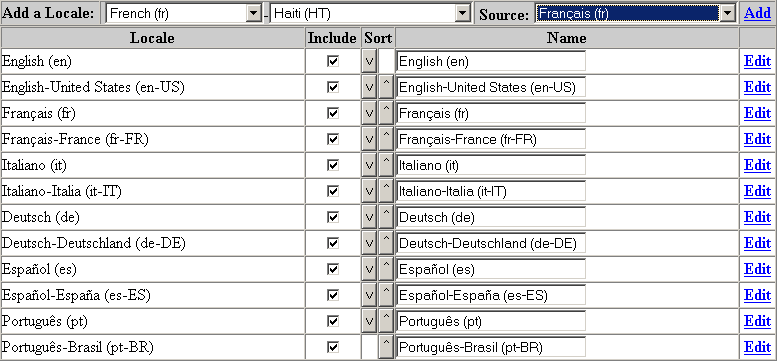
To create a new Locale, you must select a language from the first drop-down menu, which contains the 139 languages with two-letter codes from the ISO-639 standard.
You must also select a country from the second drop-down menu, which contains the 239 countries with two-letter codes from the ISO-3166 standard.
You can rearrange the display order of the Locales with the up and down arrows.
The Include checkboxes determine which Locales are available in your timeLines installation.
For more information on multilingual capabilities, see Open Internet Lexicon.
<%= CopyrightString %>