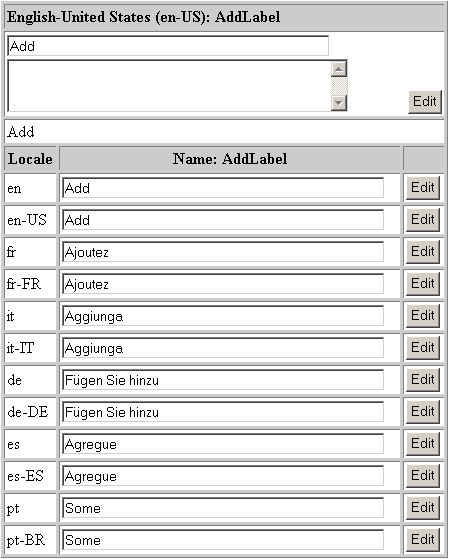|
Help > Welcome > Administer Labels and Messages | email help@skyBuilders.com |
All the text strings in the skyBuilders User Interface can be edited, and in multiple languages. To do this properly, you must know the exact text of the label or message, or the programming variable name of the label. You should know the name of the serverPage to locate the label variable name.
For example, the skyBuilders serverPage AdminLabels.html uses the label variable AddLabel, whose value is (in English and Generic) "Add".
AddLabel "Add" is used twice in the header of this page, as a label for the row, and as the label for the action button at the right.
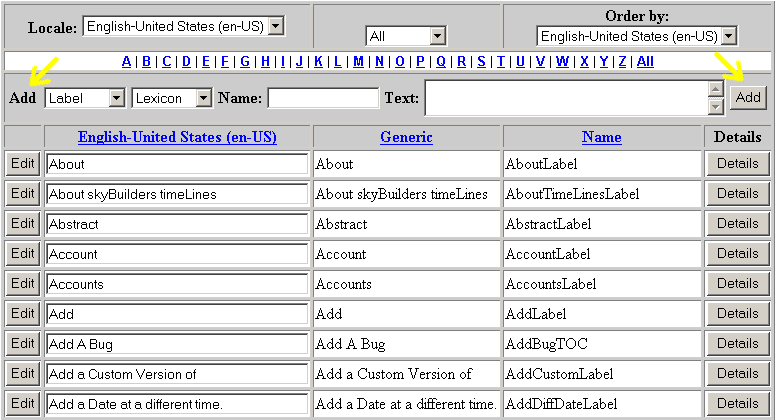
To edit the AddLabel, you simply enter your new text and click the Edit button.
To edit a label in all the available Locales, the simplest thing is to click the Details button for the label, and a window opens with the label for each Locale. You can then enter the text in each language/locale (one at a time), and press the Edit button for each one to save the change.