

|
Help > Talks > Publish Talks | email help@skyBuilders.com |
skyTalks use a skyFiles manager interface. A Folder icon indicates the skyTalk which opens to show a sequence of file icons (the web pages that make up the Talk).
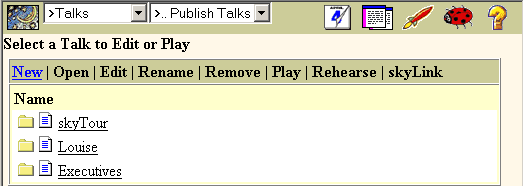
As usual, there is also a File icon next to the Talk icon that accesses the information about the Talk itself (title, etc.) Clicking on the File icon selects a Talk.
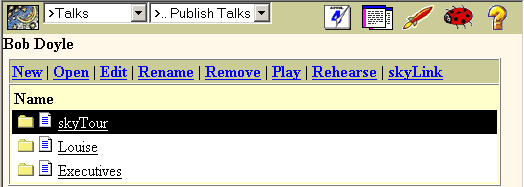
To create a New Talk, click New, enter a name and a Description, then click Save.
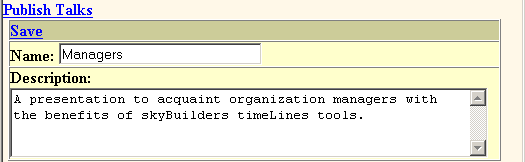
Click Publish Talks to return to the list of Talks,
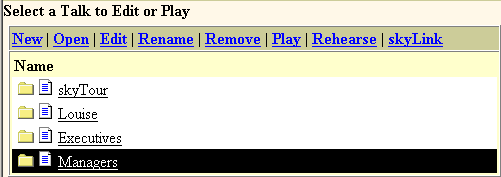
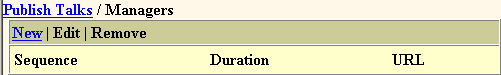
Click New to create your first Talk page.
Enter the time for the first page to play, and the URL for the page. You will be able to edit the times later by rehearsing your presentation.
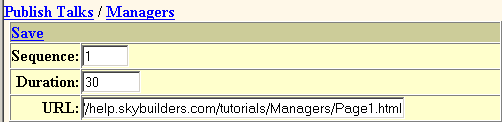
Save your entries, then click the Managers link to add more pages to the Talk.
Copyright © 2002 skyBuilders.com, Inc.
77 Huron Avenue, Cambridge, MA 02138 617-876-5680