

|
Help > Welcome > Edit Colors (All) | email help@skyBuilders.com |
Edit Colors All allows you to select from all possible colors.
First, click on the Module Color or Module Dark Color that you wish to change. The name will appear in the boxes at the top of the form, along with the HTML code (hex values) for the current color.
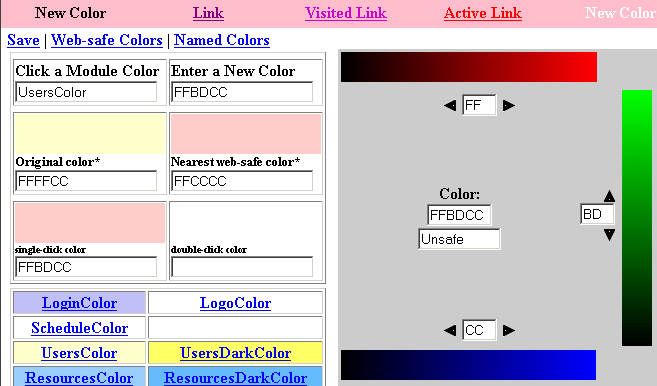
Note that here we have selected FFBDCC, a non-web-safe color marked "Unsafe." The nearest web-safe color (FFCCCC) is also shown in its own panel next to the original color.
The color band across the top of the page shows how well the standard link colors (plus black and white) show up on your chosen color. When you have the right color (the hex value appears in the box labelled Enter A New Color), just click Save.
See also Named Colors and Web-safe Colors.