

|
Help > Forms > Administer Form Groups | email help@skyBuilders.com |
Here you can Add and Edit Groups or Categories for your skyForms.
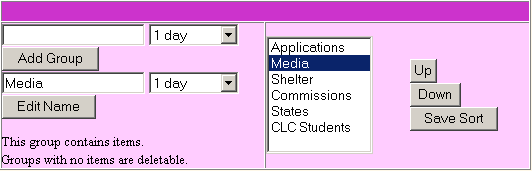
If you select a Group that contains no Forms, you may Delete it. To delete a Group with Forms in it, you must go to Publish Forms and delete all the Forms first.
The name of the Group appears in text boxes on the left-hand side. To Edit the name, type the new name and click the Edit button. To Delete this Group, click the Delete button.
To Add a new Form, type the name in the upper box on the left-hand side and click the Add button.
You may rearrange the order of the Groups in the list. Select/highlight the Group you want to move and click the Up or Down button to move the Group in the list. Once it is in the right position, click Save Sort.
Copyright © 2002 skyBuilders.com, Inc.
77 Huron Avenue, Cambridge, MA 02138 617-876-5680